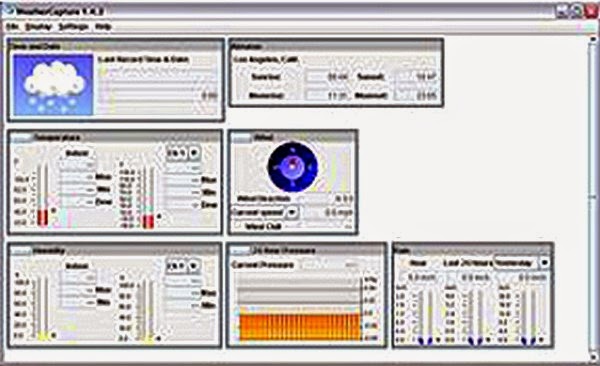( )
 The worst problems, so far, lie with the provided software. Weather Capture Advance Version 1.4 is supplied on a DVD.
The display unit must be connected to a computer with the supplied
2meter long USB cable for the software to function. Otherwise it gives a
warning to connect and promptly deletes itself from the screen! While
the supplied software is running it constantly updates its monitoring of
remote unit transmission on a bar scale counting down from 2 minutes.
Note that though an "expand to full screen" button is shown above the
display box it remains determinedly fixed at about 1/2 of my total
screen width. [See image of screen grab.]
The worst problems, so far, lie with the provided software. Weather Capture Advance Version 1.4 is supplied on a DVD.
The display unit must be connected to a computer with the supplied
2meter long USB cable for the software to function. Otherwise it gives a
warning to connect and promptly deletes itself from the screen! While
the supplied software is running it constantly updates its monitoring of
remote unit transmission on a bar scale counting down from 2 minutes.
Note that though an "expand to full screen" button is shown above the
display box it remains determinedly fixed at about 1/2 of my total
screen width. [See image of screen grab.]Some screen settings produce on-screen boxes with very obviously chopped off sides and bottom. And, even more importantly, no visible buttons to choose, update or close that setting below the adjustable choices! I could only hit Enter on my computer keyboard to remove several settings boxes from my computer screen! The instructions book shows the settings boxes being much wider and deeper than actually appear on my computer screen. Which is very irritating to say the least and completely unforgivable at this price point! The software might be corrupted or is simply well below the perceived standard of the Ventus W831 Weather Station itself. Very disappointing! I shall uninstall and reload the software to check for any improvement. [It didn't!]
Much more information on the bundled software in the previous post.
 I
have placed the external thermo-hygro wireless sensor under the deep
northern eaves of the house. The unit is hanging right beside the
external sensor of my Indoor/Outdoor, cabled, digital thermometer. Both
sensors avoid any sun warming effects and are well clear of the
underside of the already shady side of the roof. Nevertheless,
temperatures shown on the Ventus are sometimes 2-3 degrees higher than
with my digital thermometer in bright afternoon sunshine. Which is
slightly worrying. Unless I am getting a reading from a thermometer in
the wind measuring instrument which I remember was mentioned in the
instructions. I shall have to look into this. [See paragraph below.]
I
have placed the external thermo-hygro wireless sensor under the deep
northern eaves of the house. The unit is hanging right beside the
external sensor of my Indoor/Outdoor, cabled, digital thermometer. Both
sensors avoid any sun warming effects and are well clear of the
underside of the already shady side of the roof. Nevertheless,
temperatures shown on the Ventus are sometimes 2-3 degrees higher than
with my digital thermometer in bright afternoon sunshine. Which is
slightly worrying. Unless I am getting a reading from a thermometer in
the wind measuring instrument which I remember was mentioned in the
instructions. I shall have to look into this. [See paragraph below.]The wind measuring unit is out in full sunshine and will be subject to solar heating effects on the casing. Which are almost guaranteed to read higher than a shaded sensor. If this text disappears I will have tracked down the problem. The Hygro-thermo unit is marked 5 channel and an LED flashes [about] every 35 seconds. Presumably this is the period between wireless updates. A small LCD screen shows Channel number temperature and humidity. For some reason changing the batteries for freshly bought new ones immediately stopped the display screen from registering outside temperature on the display module! Having left the display unit on battery power all night it relocated the external sensor. It then exactly matched the In/Out digital thermometer which I have previously relied on for temperature readings. Both outdoor readings of the separate devices now agree to within 1/10 of a degree F in overcast conditions! Though experience shows that they do vary relative to each other.
 I have yet to get any rainfall readings so cannot comment on the
efficiency of the tilting-bucket, measuring device. We have a lot of falling
vegetation from the many trees in my back garden. So I may put the rainfall
measuring unit on the south side of the house facing a field sized lawn with mown grass.
I have yet to get any rainfall readings so cannot comment on the
efficiency of the tilting-bucket, measuring device. We have a lot of falling
vegetation from the many trees in my back garden. So I may put the rainfall
measuring unit on the south side of the house facing a field sized lawn with mown grass.Levelling is important to the unit's tipping bucket function and a round bubble level is hidden inside the bottom of the case. The unit is quite attractive and unlikely to spoil the appearance of its location if bright white plastic is acceptable. There may be security issues with some locations and an open topped, box will easily disguise the contents. Though not one of metal or it may block the wireless signal back to the display head indoors. The lightweight unit must be fixed down to a flat, easily draining surface to avoid being blown away in a gale!
A rough screen fits loosely inside the funnel mouth to stop larger debris falling in and blocking the mechanism. How it will cope with the countless wind-borne Birch seeds and such fine debris is as yet unknown. The instructions suggest cleaning the remote wireless units at weekly intervals. Which means the unit must be easily accessible without undoing the four fixing screws on the base.
The image below shows the rainfall unit dismantled by turning the two black knobs and lifting the funnel unit free. The central tipping bucket device, bubble level and bottom drain holes are all visible. The funnel moulding has a battery compartment which is sealed with a gasket and cover plate with seven tiny screws. Note that the funnel can only be re-inserted the correct way round. This is indicated by the different lengths of the funnel base matching the heights of the supporting brackets inside the case. Which means that it must be possible to see inside the empty casing when cleaning the unit. Something to think about when choosing a site and fixing platform. Or one could choose to [say] have the battery plate facing the user [or away] when inserting the funnel into the case.
 The claimed range of the remote wireless sensor units is 100m in a
straight line. Walls, metal and other structures in a building may well
affect this range. Presumably the rainfall measuring device works by
counting the number of tips of the see-saw bucket device electronically.
Rainwater fills one side of the tipping bucket to unbalance the
rocker. So that it eventually tips and empties automatically in
readiness for another refill by more falling rain. The area of the
funnel opening relative to the tipping bucket size provides the rainfall
depth in whichever units the user chooses on the display and computer
software. It is important that the device is fixed out in the open so
that it is not sheltered by trees, bushes or building overhangs.
Otherwise it is likely to read very low local rainfall!
The claimed range of the remote wireless sensor units is 100m in a
straight line. Walls, metal and other structures in a building may well
affect this range. Presumably the rainfall measuring device works by
counting the number of tips of the see-saw bucket device electronically.
Rainwater fills one side of the tipping bucket to unbalance the
rocker. So that it eventually tips and empties automatically in
readiness for another refill by more falling rain. The area of the
funnel opening relative to the tipping bucket size provides the rainfall
depth in whichever units the user chooses on the display and computer
software. It is important that the device is fixed out in the open so
that it is not sheltered by trees, bushes or building overhangs.
Otherwise it is likely to read very low local rainfall! I just noticed that the weather forecasting display on the top left of the screen [cloud, sunshine, etc] changed on cue from sunny periods to cloudy as cloud covered the sky.A nice confirmation that it is working as intended. As I write this the screen is showing the sun peeking from behind the clouds. Exactly on cue as the cloud thins and the sky brightens. The forecast weather display relies entirely on barometric pressure. At other times the screen has remained fixed on showing cloudy in a perfectly clear sky from dawn to late at night!
Overall, I would say that the W831 is of good quality but the supplied software needs some work. There are some serious doubts developing about indicated wind speed. The cup rotor has been spinning well on occasions but the display has yet to rise above 3 m/s. [About 6.5 mph!] With no rain forecast I haven't set up the wireless rainfall sensor yet. I know it works because the bucket tipped when I was examining the unit and the display updated rainfall by 1.4mm. So I am happy with my birthday present for the moment. Thank you, Dear! :ø)

An
update: The wind today, Wed. 29th April, is gusting and highly variable as to direction. It is forecast to gust to 15m/s locally. [Over 30mph] I have been regularly monitoring wind speed but the Ventus
display unit has never risen above 3.4, then 3.8 and now 4.1 m/s at 14.00. [~7.5, 8.5 and 9mph respectively using the 2.2 conversion
factor.]
Earlier I tried holding a cheap, hand-held digital anemometer at about half mast height and briefly registered 6 m/s.[13 mph] Though this device uses a small propeller with a very much faster response to gusts than the larger Ventus rotor. The much larger, vintage Casella has been rotating briskly but certainly not remotely as fast as it has sometimes in the past. The wind gusts are expected to peak at 15 m/s at around 15.00pm this afternoon. There is a clear run of air to the Ventus anemometer from the South-west. Because of its greater lag during gusts the Ventus is expected to display a lower average speed on the display unit. Only a prolonged gust would raise the reading significantly.
NOTE: I have discovered that the Ventus display unit can be set to Gust by pressing suitable buttons. The updating still only occurs at about 30 second intervals but at least it registers wind speed more as I prefer it. The normal [default] settings average the measured wind speed over 5 minutes. Which helps to explain the very low readings until now.
Earlier I tried holding a cheap, hand-held digital anemometer at about half mast height and briefly registered 6 m/s.[13 mph] Though this device uses a small propeller with a very much faster response to gusts than the larger Ventus rotor. The much larger, vintage Casella has been rotating briskly but certainly not remotely as fast as it has sometimes in the past. The wind gusts are expected to peak at 15 m/s at around 15.00pm this afternoon. There is a clear run of air to the Ventus anemometer from the South-west. Because of its greater lag during gusts the Ventus is expected to display a lower average speed on the display unit. Only a prolonged gust would raise the reading significantly.
NOTE: I have discovered that the Ventus display unit can be set to Gust by pressing suitable buttons. The updating still only occurs at about 30 second intervals but at least it registers wind speed more as I prefer it. The normal [default] settings average the measured wind speed over 5 minutes. Which helps to explain the very low readings until now.
I have still not heard from Ventus about the software problems or possible alternatives.
Click on any image for an enlargement.
( )